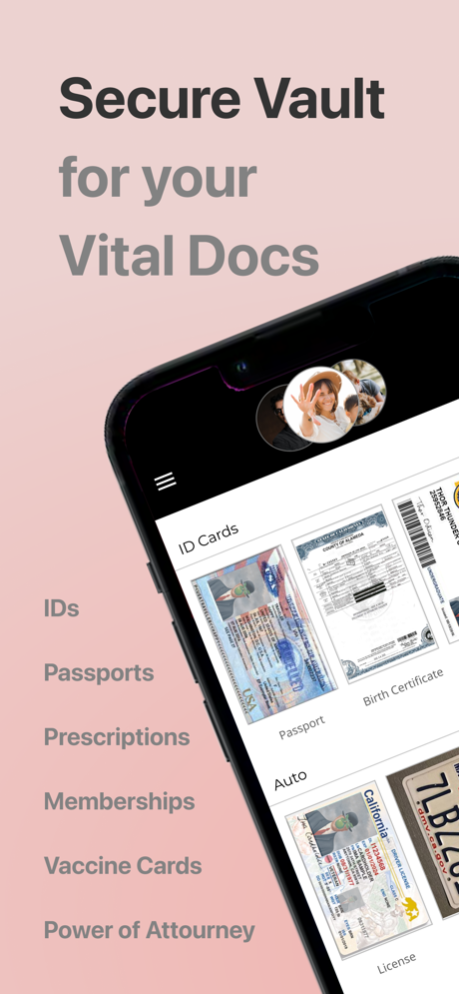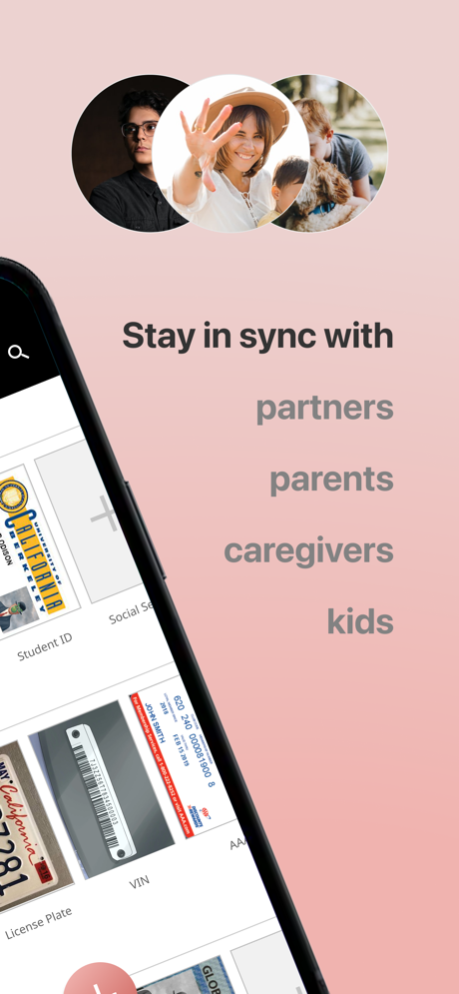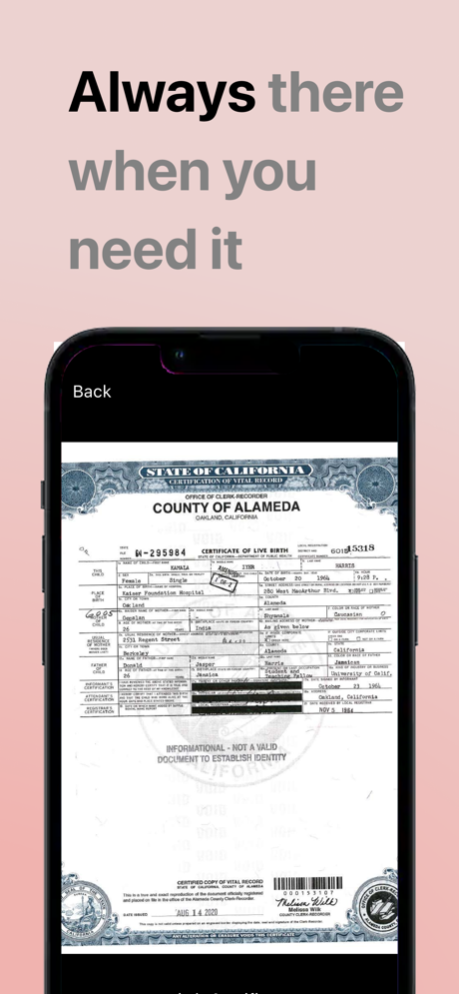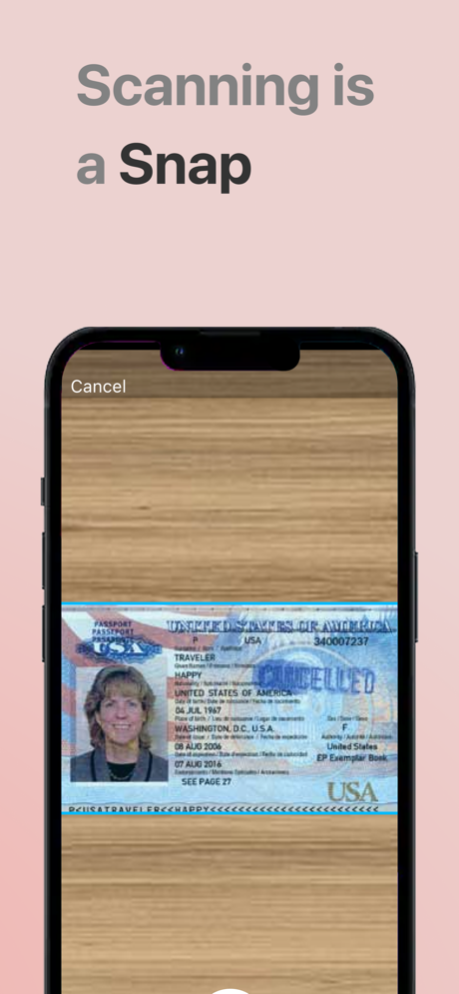SafeCards: Secure Vault 1.0.3
Free Version
Publisher Description
SafeCards is like a password manager for your most sensitive IDs and documents. Secure your vaccine card, passport, healthIDs, license, registration and more.
Unlike other cloud storage apps, SafeCards is built with security and privacy in mind. Each vault is completely encrypted and stored on your device and in iCloud. No one - neither SafeCard or Apple - can read your files.
SafeCards excels at collaboration with your close family members. Couples can access each other’s vaccine cards, licenses and passports; parents can share health records for their kids; and caregivers can securely hold directives and power of attorneys that can be accessed at a moments notice. Everything you normally keep in a filing cabinet is available everywhere you take your phone.
As a result, SafeCards is also great for disaster preparedness. It works completely offline when the web isn’t available, so that you can take insurance IDs, licenses, prescriptions and more anywhere you go.
SafeCards requires no account, email, username or password and stores no personal data. It is secured by Apple FaceID and iCloud. As a result, SafeCards keeps zero data about its users, making it one of the most privacy friendly applications available.
SafeCards is dead-simple to use. Simply point and shoot your documents using the built-in scanner. Images are auto-adjusted before being encrypted and stored.
Nov 1, 2021
Version 1.0.3
-Updated icons
-Fix for document tapping behavior
About SafeCards: Secure Vault
SafeCards: Secure Vault is a free app for iOS published in the System Maintenance list of apps, part of System Utilities.
The company that develops SafeCards: Secure Vault is 1st Quarter, Inc. The latest version released by its developer is 1.0.3.
To install SafeCards: Secure Vault on your iOS device, just click the green Continue To App button above to start the installation process. The app is listed on our website since 2021-11-01 and was downloaded 2 times. We have already checked if the download link is safe, however for your own protection we recommend that you scan the downloaded app with your antivirus. Your antivirus may detect the SafeCards: Secure Vault as malware if the download link is broken.
How to install SafeCards: Secure Vault on your iOS device:
- Click on the Continue To App button on our website. This will redirect you to the App Store.
- Once the SafeCards: Secure Vault is shown in the iTunes listing of your iOS device, you can start its download and installation. Tap on the GET button to the right of the app to start downloading it.
- If you are not logged-in the iOS appstore app, you'll be prompted for your your Apple ID and/or password.
- After SafeCards: Secure Vault is downloaded, you'll see an INSTALL button to the right. Tap on it to start the actual installation of the iOS app.
- Once installation is finished you can tap on the OPEN button to start it. Its icon will also be added to your device home screen.